A Meeting Workspace site is a Web site for centralizing all the information and materials for one or more meetings. Before the meeting, use a workspace site to publish the agenda, attendees list, and documents you plan to discuss. During or after the meeting, use the workspace site to publish the meeting results and track tasks. Use meeting requests to invite people to the meeting. In the meeting request, include a hyperlink that goes to the workspace site where invitees can learn the details and see the materials.
Note If you are familiar with Microsoft Windows SharePoint Services Web sites, you will be familiar with a Meeting Workspace site. The Meeting Workspace site is a special type of SharePoint subsite under a parent SharePoint site. Help for the Meeting Workspace site as well as general Windows SharePoint Services Help is available from the workspace site.
 The meeting invitation and Meeting Workspace site
The meeting invitation and Meeting Workspace site
In the past, you typed an agenda in and attached documents to the meeting invitation in your calendar and e-mail program. Now you can put that information in a Meeting Workspace site so invitees can access it anytime to view, edit, or add information (depending on their permissions).
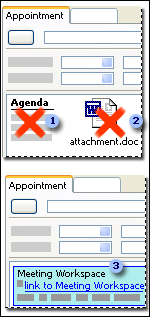
1 Instead of typing the agenda in the meeting request …
2 … and instead of attaching documents to it …
3 … add a link that goes to a Meeting Workspace site.
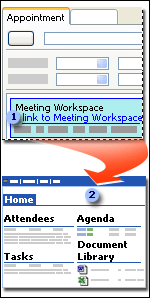
1 When invitees click the link …
2 … the Meeting Workspace site opens in their browser where they can see and work with the agenda, documents, and other meeting information.
Centralizing the information means people can work together on the content, they will always see the most current version, and you won't have to send large files through your e-mail system each time content changes.
You can create a Meeting Workspace site from a variety of locations if Windows SharePoint Services is available from the intranet or Internet location you are working with and a parent SharePoint site exists under which you can create the Meeting Workspace site. You can create workspace sites from a Windows SharePoint Services-compatible calendar and scheduling program, such as Microsoft Office Outlook 2003, from an existing Meeting Workspace site (although you can't create the workspace site as a subsite to an existing Meeting Workspace site), from a Windows SharePoint Services or Microsoft Office SharePoint Portal Server 2003 site on an intranet, or from an external site that hosts Windows SharePoint Services. For workspace sites created within your company, you can invite anyone to the workspace site that is in the same trusted domain as you and who has a valid e-mail address. For workspace sites created on external sites, you can invite anyone who has a valid e-mail address.
The interaction between the e-mail invitation and the workspace site varies depending on the e-mail program you use. If you use Office Outlook 2003 with a Microsoft Exchange Server e-mail account to set up the Meeting Workspace site, a link to the workspace site is automatically added to the body of your meeting request. Outlook also communicates with the workspace site, automatically adding the subject, attendee names, date, time, and location from the meeting request to the workspace site. If you later change attendee names, date, time, or location in Outlook, Outlook automatically updates the information in the Meeting Workspace site.
Note If you update the attendees from the workspace site, you'll need to switch back to Outlook to update that information in the request.
Outlook and Windows SharePoint Services also enable you to set up a workspace site for more than one meeting, such as for a recurring meeting or for multiple related meetings linked to the same workspace site, and to assign a delegate to set up the workspace site for you.If you use an e-mail program other than Outlook, see its documentation for more information or contact your system administrator.
 Parts of a Meeting Workspace site
Parts of a Meeting Workspace site
The workspace site is made up of one or more pages that contain meeting details and lists of information that are common when planning, conducting, or following up on a meeting. Typical lists for a Meeting Workspace include Objectives, Agenda, Attendees, Decisions, and Tasks. In addition to lists, you can add a document library and a picture library where users can store materials related to the meeting. The lists and libraries that appear by default on the home page depend on the template you choose when you create the workspace site.
On the home page (or any new pages you add), the information is divided into parts called Web Parts. Web Parts exist for each type of list or library and for other types of information you can add to the workspace site.
If the workspace site doesn't contain all the information you need or you don't like the layout or look of the workspace site you created, you can customize it.
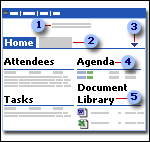
1 Title, date, time, and location of meeting
2 Page tabs
3 Menu for customizing the workspace site
4 Agenda list displayed in a Web Part
5 Document library displayed in a Web Part
If you use an Instant Messaging program compatible with Windows SharePoint Services, such as Microsoft Windows Messenger, Microsoft MSN Messenger, or the Microsoft Exchange Instant Messaging Service, you can use that program from within the Attendees list in the workspace site to communicate with other attendees. If an attendee is online, you can ask him or her to go to the workspace site so you can work together.
The meeting you created the workspace site for does not take place in the Meeting Workspace site. The meeting itself is conducted in person, over the telephone, or from a conferencing program, such as Microsoft Windows NetMeeting. However, you can view the workspace site and update it during the meeting. For example, you can update the attendees list to indicate who actually participated, list decisions, track tasks, and publish the meeting minutes — resulting in a complete record of the meeting for future reference.